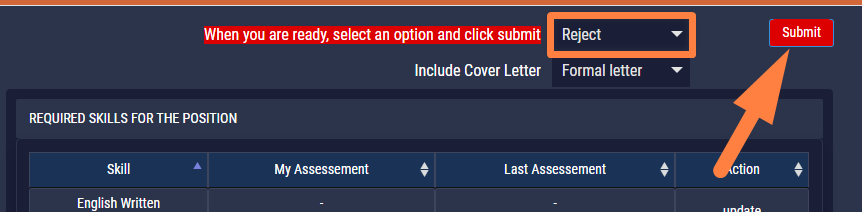Register
If you do not have an account yet, click here to Register
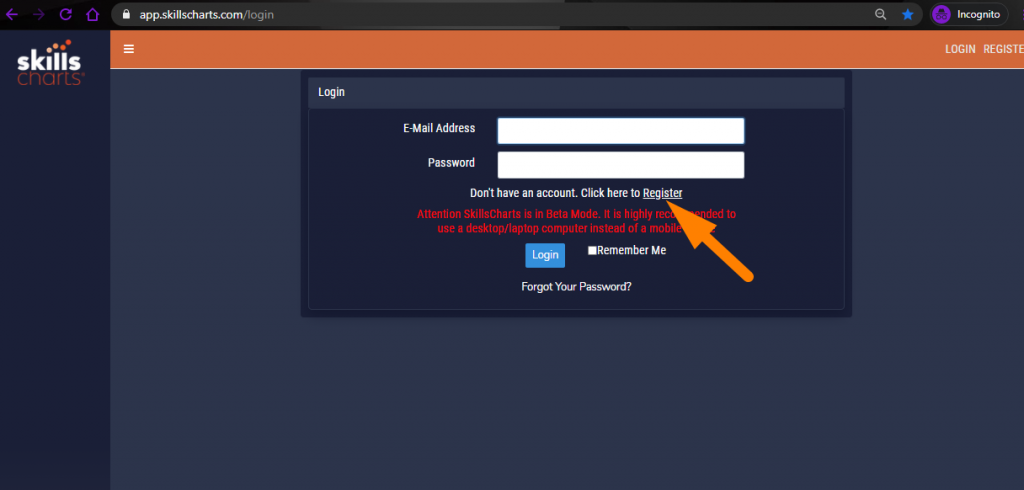
Fill in your personal details in order to create your professional profile
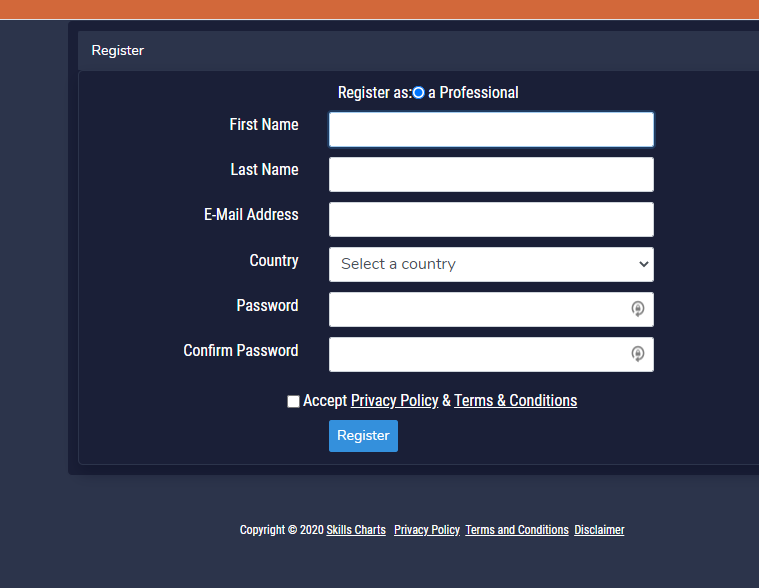
You will receive a verification email shortly in order to complete your registration. Attention! If you are using Gmail and you cannot find the verification email, check the PROMOTIONS or UPDATE tab!
Click Verify and you are ready to start!
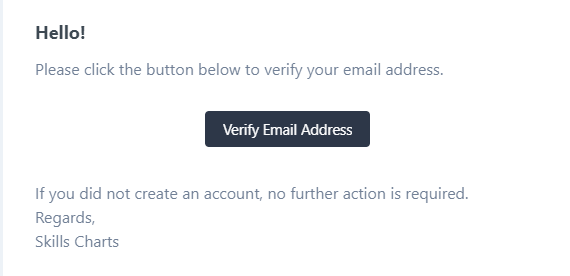
Welcome to Skills Charts! Your new professional world!
Let’s take a quick Guided Tour! You’ll get to know the platform and learn how it works. This will take only a few minutes.
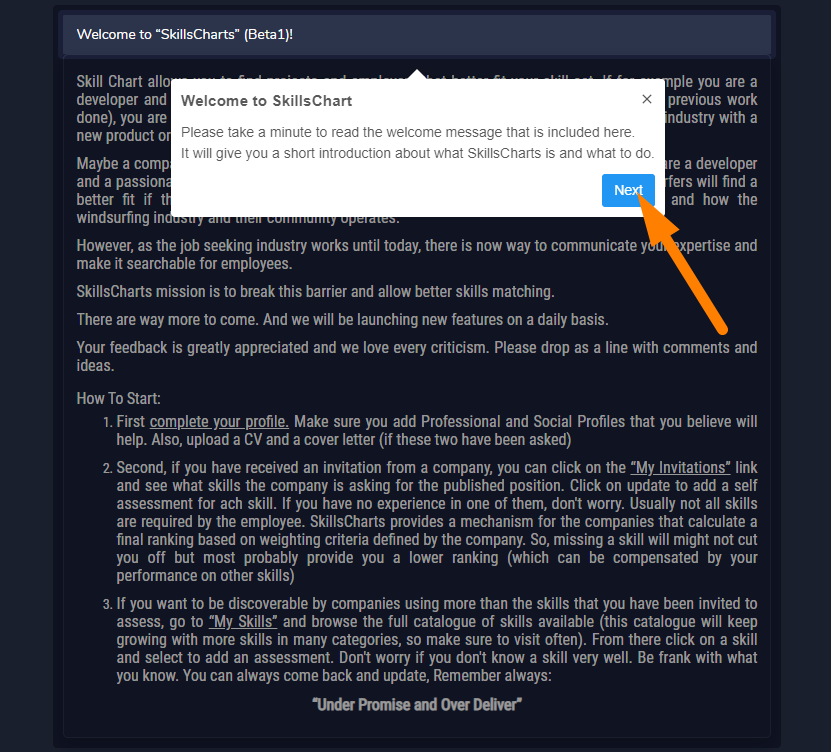
Update your profile
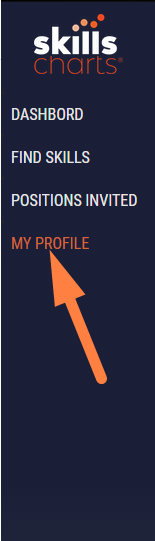
Upload a photo of you and fill in your personal information (full name, your date of birth etc).
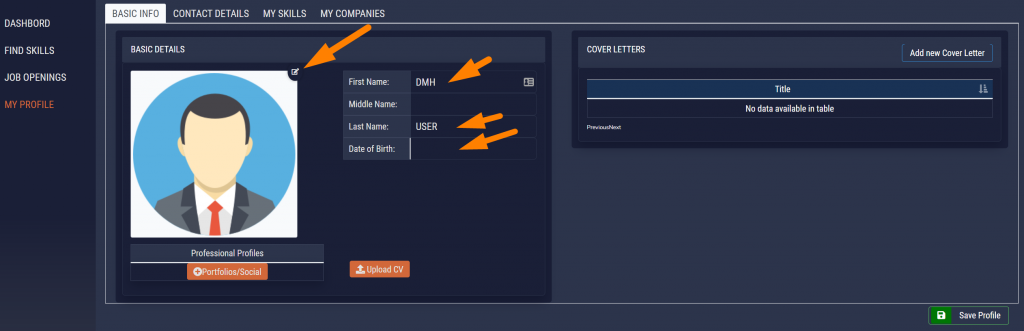
You can also add your professional Social Profiles here! (e.g linkedin)
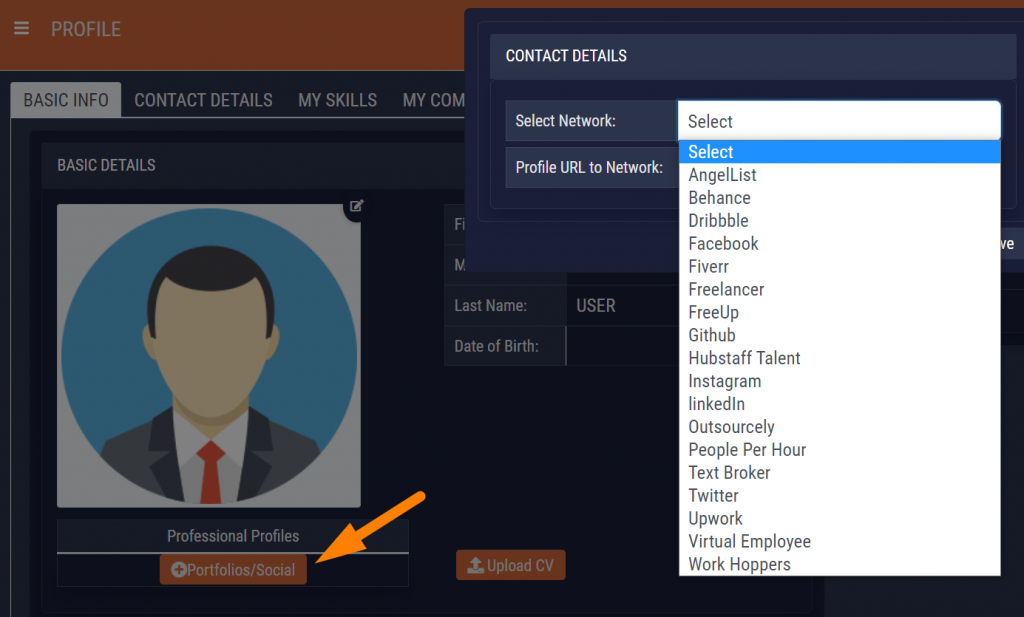
Upload your CV here!
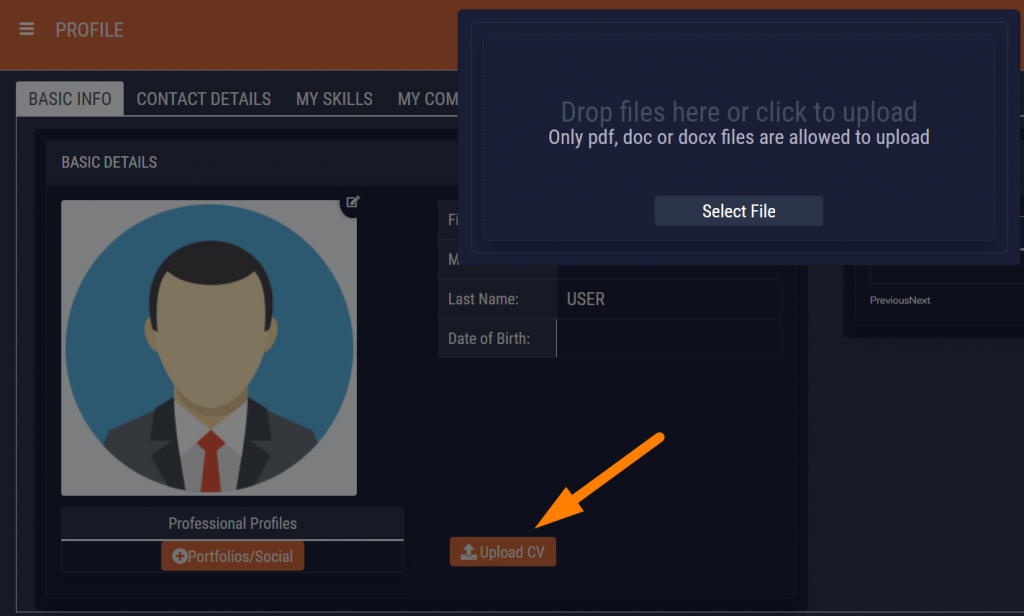
Attention! Only pdf, doc or docx files are allowed. If you cannot upload your CV, check for any popup blocker installed to your browser.
Add your Cover Letter here!
Upload your cover letter and click SAVE. You can upload multiple cover letters for future use.
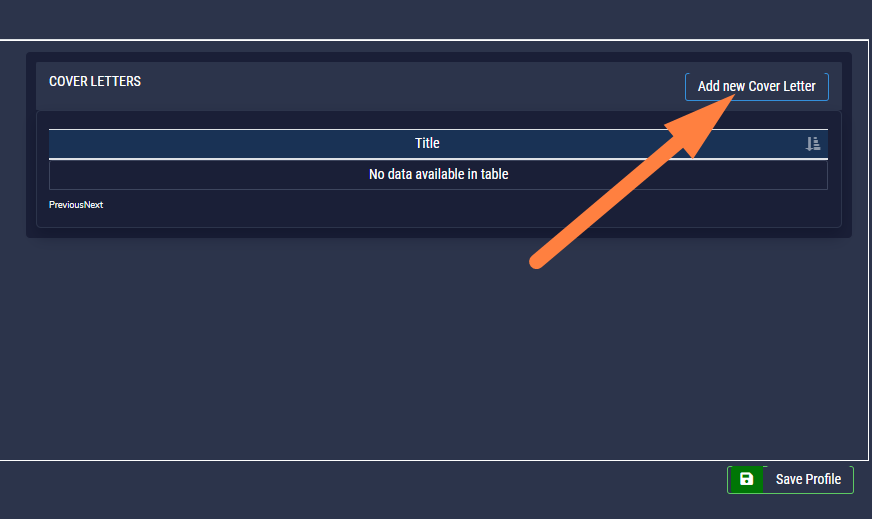
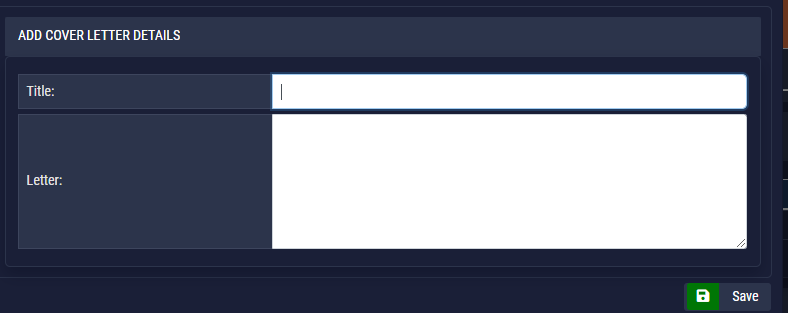
Write your cover letter, add a title and then click SAVE!
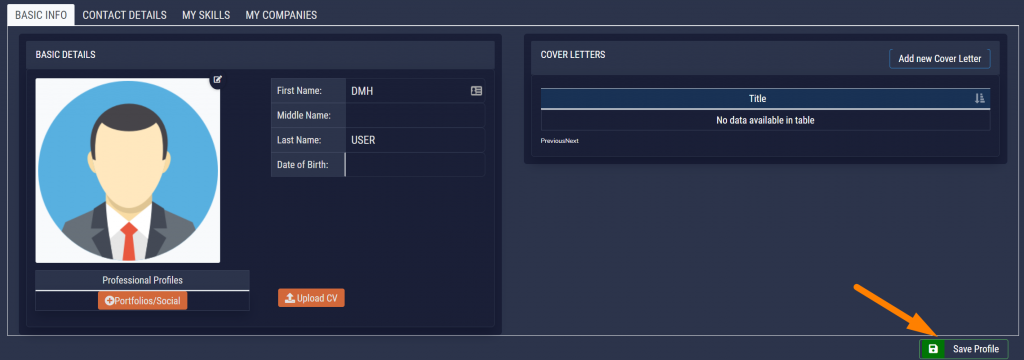
Do not forget to hit the “SAVE PROFILE” in order to save all changes
ADD YOUR SKILLS here
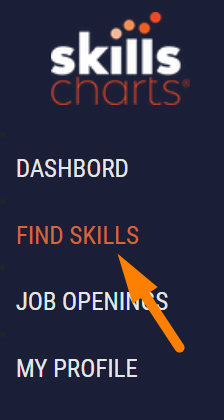
Navigate through the categories and add all of the skills that you have.
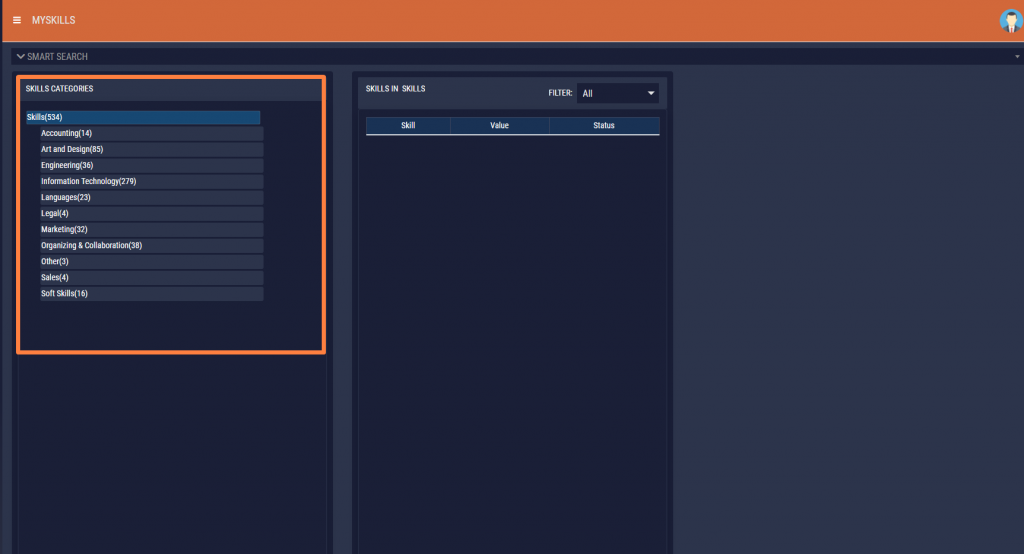
You can also search for a specific skill through smart search!
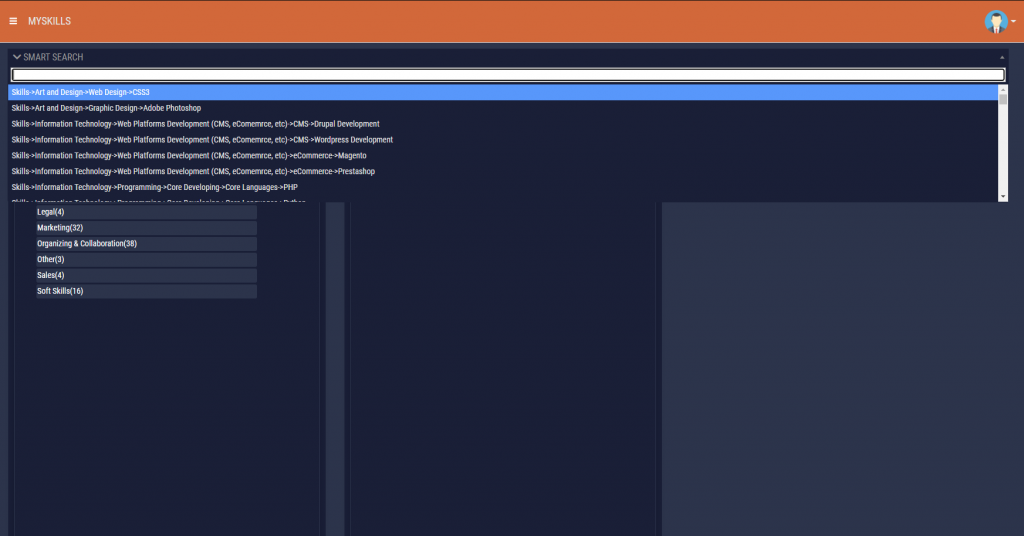
Click on the skill that you want to add.
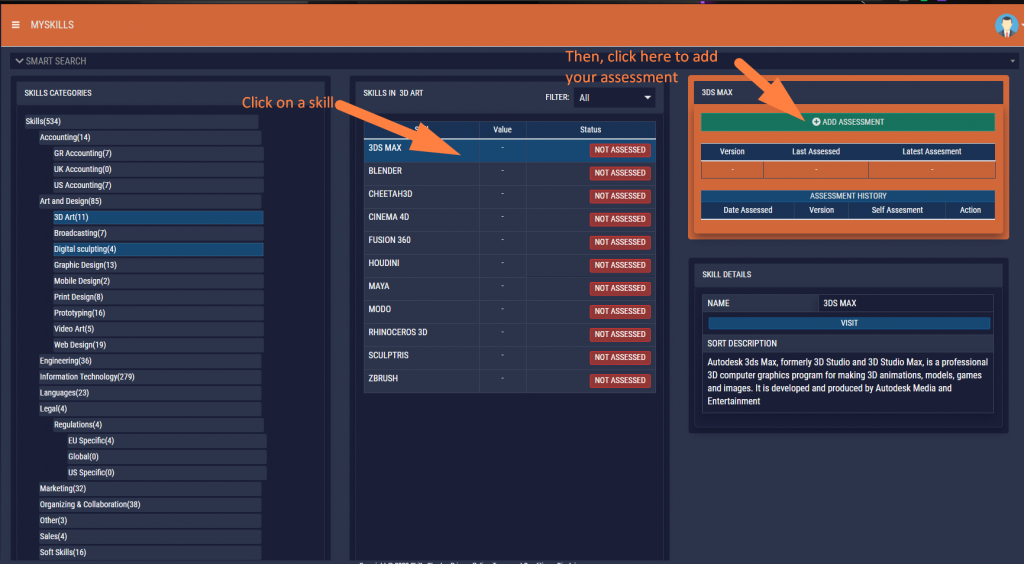
Click on “add assessment”
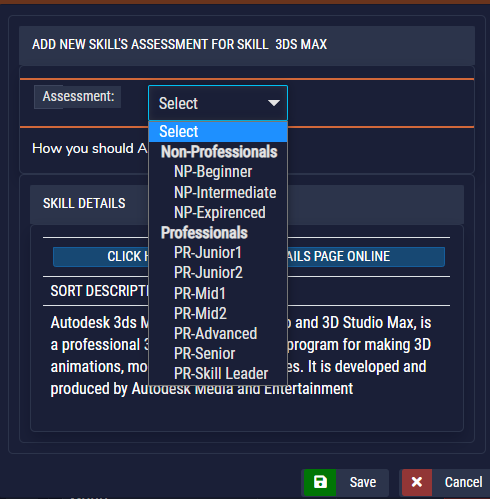
Choose the seniority that you have.
Click here to find how to assess
Click “Save” and the skill is now successfully added to your profile.
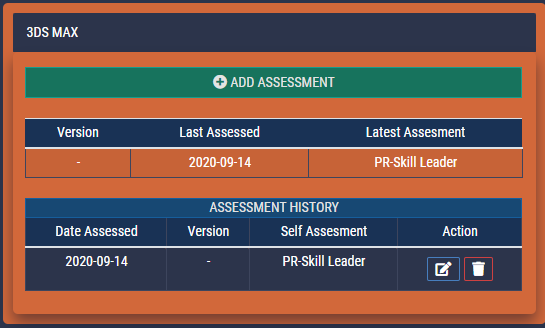
HOW TO APPLY FOR A JOB
You can see the invitations that you have received here.
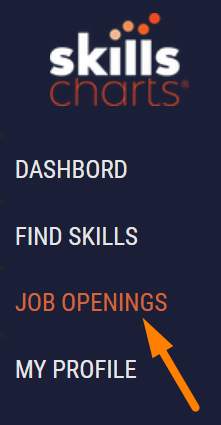
If you have already applied for a job, you will see it at your invitations. You can receive multiple invitations. Click VIEW to see more about the position that you are interested in.
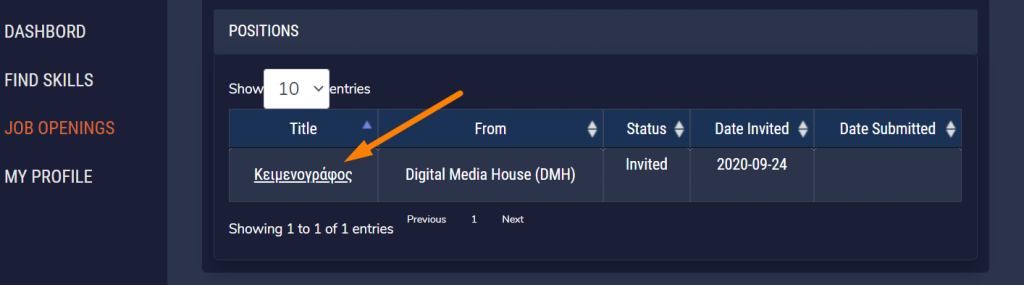
When you apply for a job through Skills Charts, you can see all the skills (required and preferred) for this position. In order to update your skills, click on UPDATE and choose the seniority that you have.

Select your assessment and click SAVE.
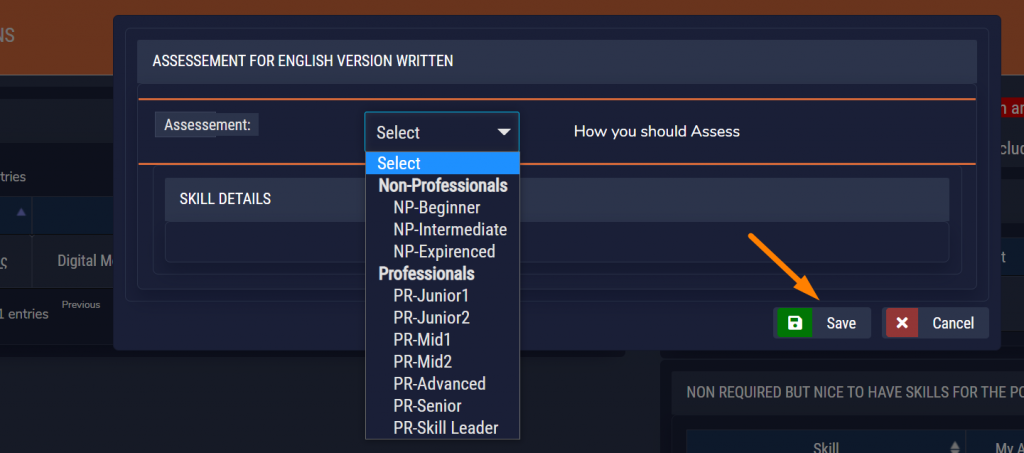
Do the same for all the other skills that you have.
When you are ready, click on apply. You can choose from the cover letters that you have written and add one to your application as well. Then click on Submit.
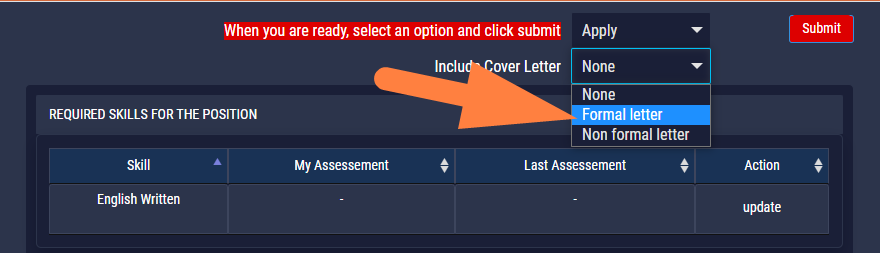
Make sure you have selected APPLY and then click SUBMIT.
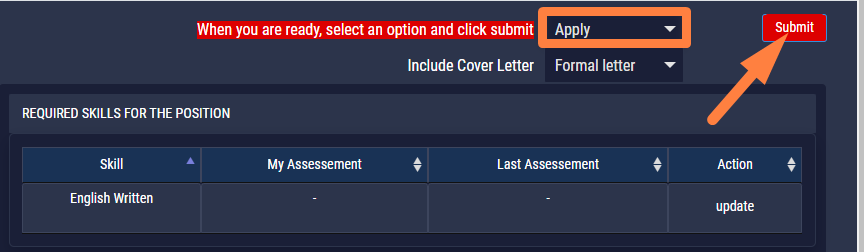
In case you are not interested in this position, you can Reject it, and click SUBMIT.